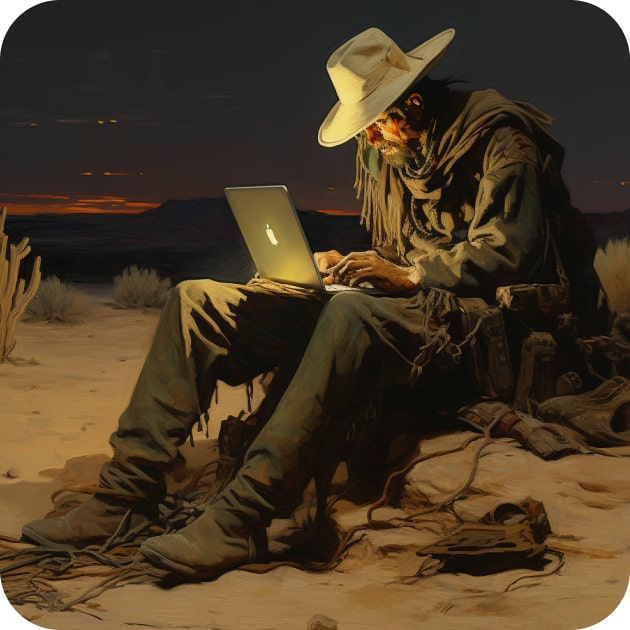Data Curation
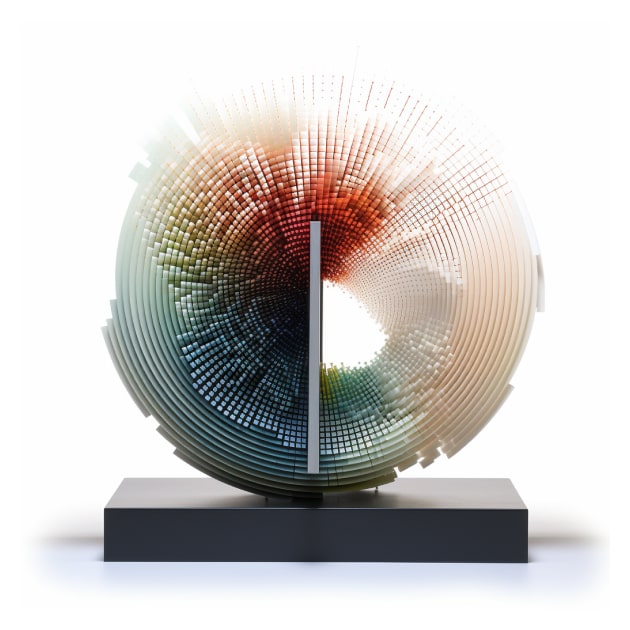
Data curation definition:
Data curation refers to the process of organizing, maintaining, and preserving data to ensure its accuracy, consistency, and reliability. The goal of data curation is to maintain high-quality, trusted data throughout its lifecycle, from initial collection to long-term storage and retrieval. Many data curation practices are manual and require an understanding of the context in which the data was collected, or is being used.
Data curation best practices:
By implementing best practices and using the right tools, you can ensure that your organization’s data is well-maintained and usable throughout your data processes. Some best practices for data curation in data pipelines include:
- Establishing clear data governance policies: This involves defining ownership, access rights, and security protocols for data. It helps to ensure that data is well-protected and only accessed by authorized personnel.
- Documenting data lineage: Documenting the origin and processing history of data helps to ensure its traceability and reproducibility. It makes it easier to understand the context and meaning of data and helps to avoid errors and inconsistencies.
- Implementing version control: Version control allows data engineers to keep track of changes made to data and helps to avoid accidental data loss or corruption. It ensures a reliable history of changes made to data over time.
- Automating data validation: Data validation involves checking data for accuracy, completeness, and consistency. Automating this process helps to ensure that data is constantly checked and validated before being used in downstream processes.
- Using data profiling tools: Data profiling tools help to identify patterns, anomalies, and errors in data. They make it easier to identify and correct data quality issues before they cause downstream problems.
Python libraries for data curation
In Python, there are several libraries and tools that can be used for data curation, such as:
- Great Expectations: A library for automated data validation. It allows data engineers to define expectations about the structure and content of data and validate them automatically.
- DVC: A version control system for data science and machine learning projects. It allows data scientists to track changes to data files and collaborate with team members.
- DataProfiler: A library for data profiling and analysis. It allows data engineers to understand the structure and quality of data and identify potential issues.
An example of data curation in Python
Let's look at a basic example script that does the following:
- Downloads a public dataset (We will use the well-known Iris dataset)
- Loads the dataset into a DataFrame
- Removes any duplicates or rows with missing data
- Normalizes numeric data
- Splits the data into a training set and a test set
- Saves the cleaned, curated data to file
Here's the script. Please note that you must have the necessary Python libraries installed in your Python environment to run the code examples below.
import pandas as pd
from sklearn import datasets
from sklearn.model_selection import train_test_split
from sklearn.preprocessing import MinMaxScaler
# Step 1: Download the dataset
iris = datasets.load_iris()
iris_df = pd.DataFrame(data=iris.data, columns=iris.feature_names)
# Step 2: Load the dataset into a DataFrame
iris_df['target'] = iris.target
# Step 3: Remove any duplicates or rows with missing data
iris_df.drop_duplicates(inplace=True)
iris_df.dropna(inplace=True)
# Step 4: Normalize numeric data
scaler = MinMaxScaler()
iris_df[iris.feature_names] = scaler.fit_transform(iris_df[iris.feature_names])
# Step 5: Split the data into a training set and a test set
train_df, test_df = train_test_split(iris_df, test_size=0.2, random_state=42)
# Step 6: Save the cleaned, curated data to disk
train_df.to_csv('train.csv', index=False)
test_df.to_csv('test.csv', index=False)
The output to train.csv and test.csv will look like this:
sepal length (cm),sepal width (cm),petal length (cm),petal width (cm),target
0.08333333333333326,0.6666666666666667,0.0,0.04166666666666667,0
0.38888888888888884,1.0,0.0847457627118644,0.125,0
0.6666666666666667,0.45833333333333326,0.576271186440678,0.5416666666666667,1
0.13888888888888884,0.5833333333333333,0.1016949152542373,0.04166666666666667,0
[...]
This script does a very basic job of data curation. A typical curation step would involve more sophisticated cleaning (like handling outliers, correcting mislabeled data, or dealing with unbalanced datasets) or data transformation (like feature engineering or encoding categorical variables). But the basic process will look similar: load the data, clean it, transform it, and save the curated data for later use.
Align
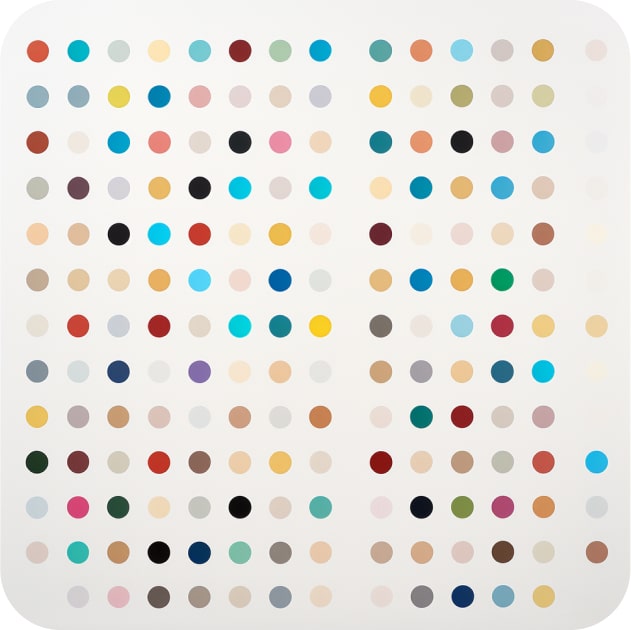
Clean or Cleanse

Cluster
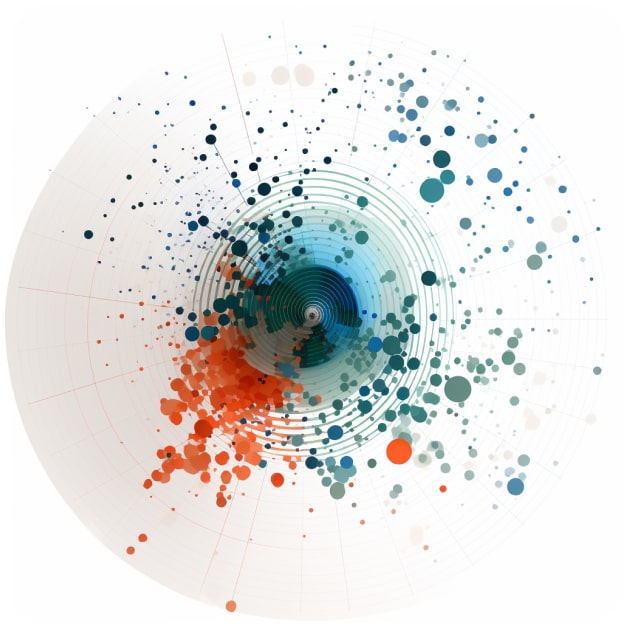
Denoise

Denormalize

Derive
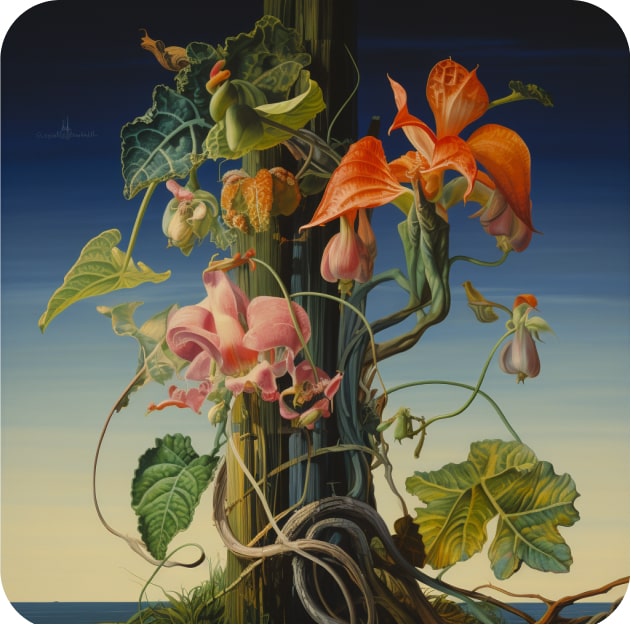
Discretize
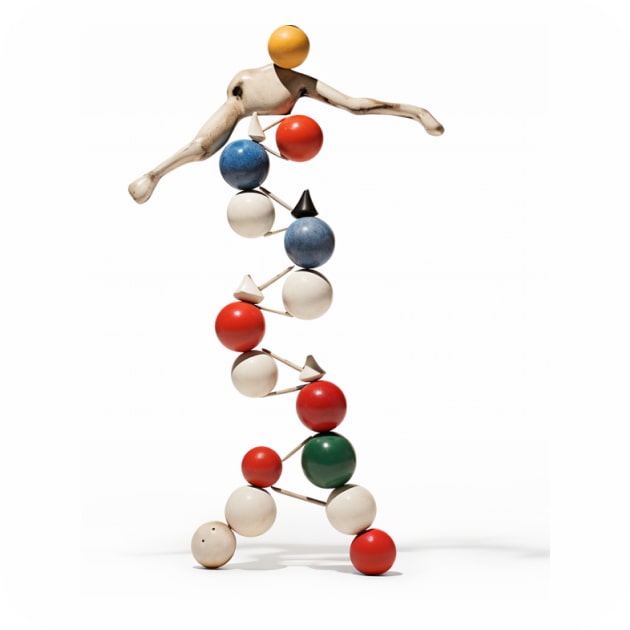
ETL

Encode
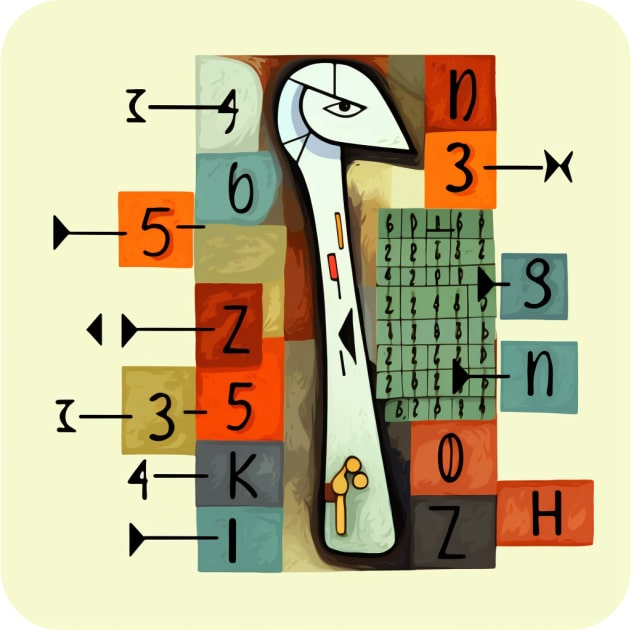
Filter

Fragment

Homogenize

Impute

Linearize
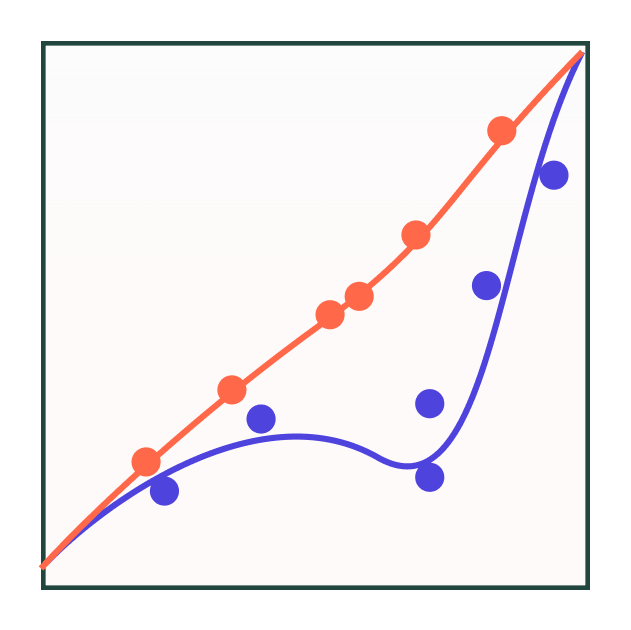
Munge

Normalize
Reduce
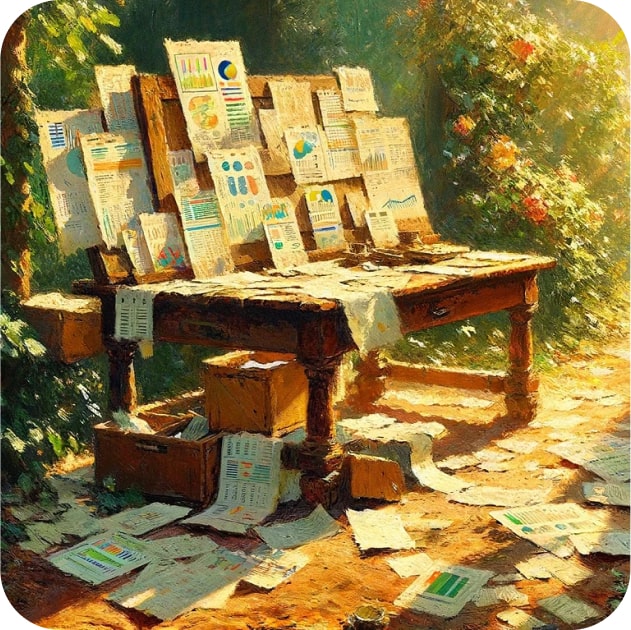
Reshape
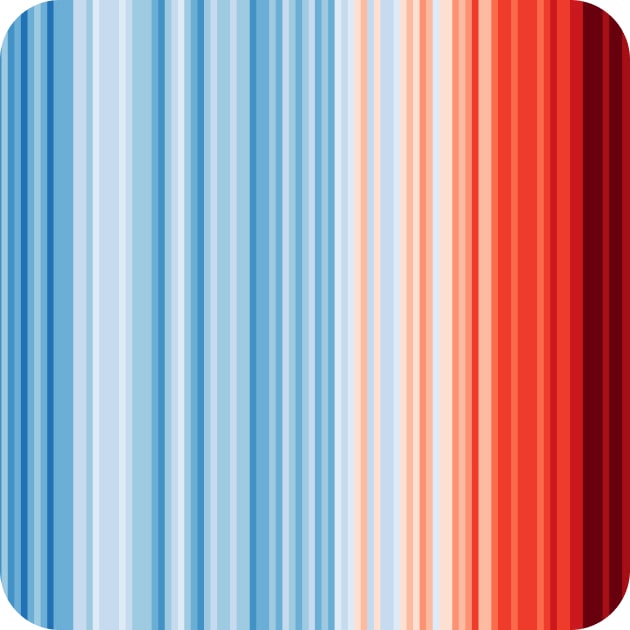
Serialize

Shred
Skew
Split
Standardize
Tokenize

Transform
Wrangle