Blog

February 5, 2026
Great Infrastructure Needs Great Stories: Designing our Children’s Book
We set out to explain Dagster assets in the simplest possible way: as living characters that wait, react, and change with their dependencies. By designing a children’s book with warmth, visuals, and motion, we rediscovered what makes assets compelling in the first place.



Thank you! Your submission has been received!
Oops! Something went wrong while submitting the form.
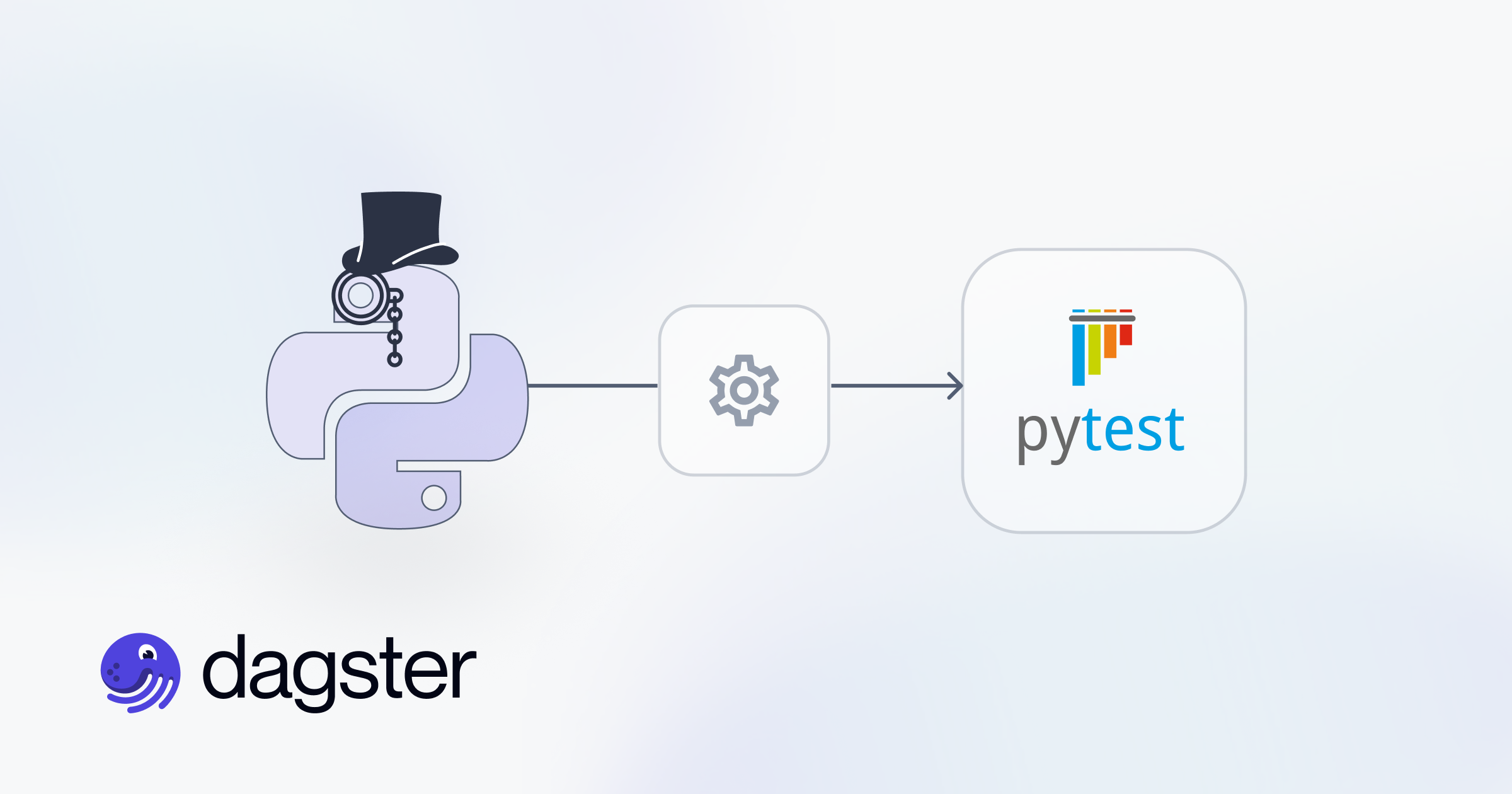
January 26, 2026
Pytest for Agent-Generated Code: Concrete Testing Strategies to Put Into Practice
When agents write tests, intent matters as much as correctness. By defining clear testing levels, preferred patterns, and explicit anti-patterns, we give agents the structure they need to produce fast, reliable Pytest suites that scale with automation.
Engineering




Dagster Newsletter
Get updates delivered to your inbox







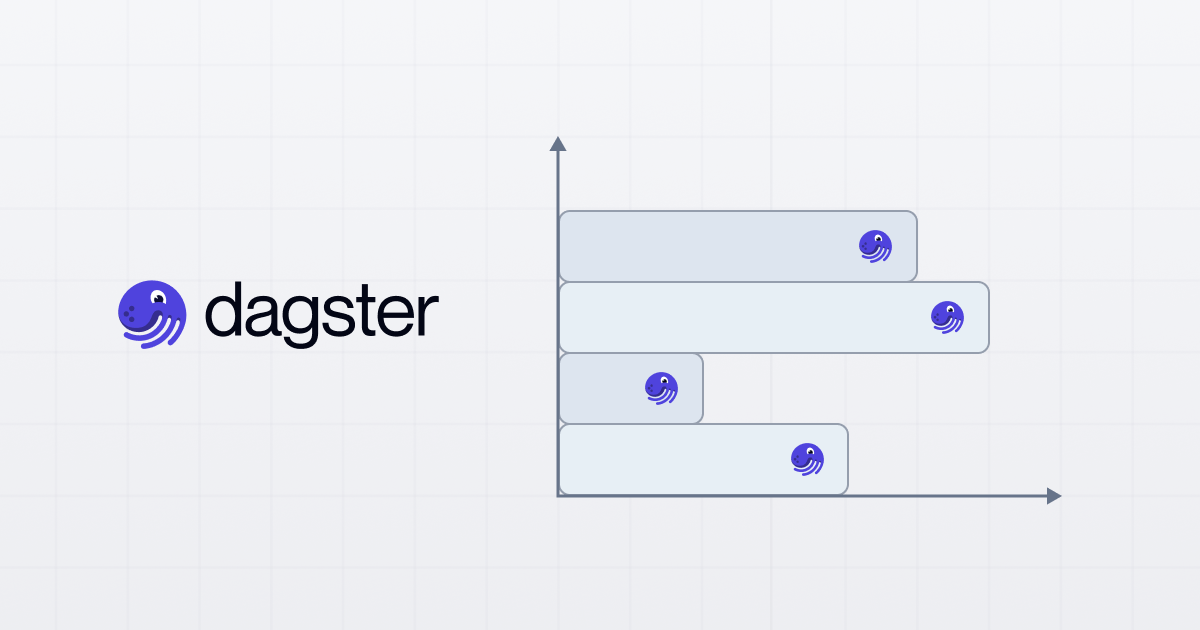

.png)