


Thank you! Your submission has been received!
Oops! Something went wrong while submitting the form.

February 5, 2026
Great Infrastructure Needs Great Stories: Designing our Children’s Book
We set out to explain Dagster assets in the simplest possible way: as living characters that wait, react, and change with their dependencies. By designing a children’s book with warmth, visuals, and motion, we rediscovered what makes assets compelling in the first place.
Product
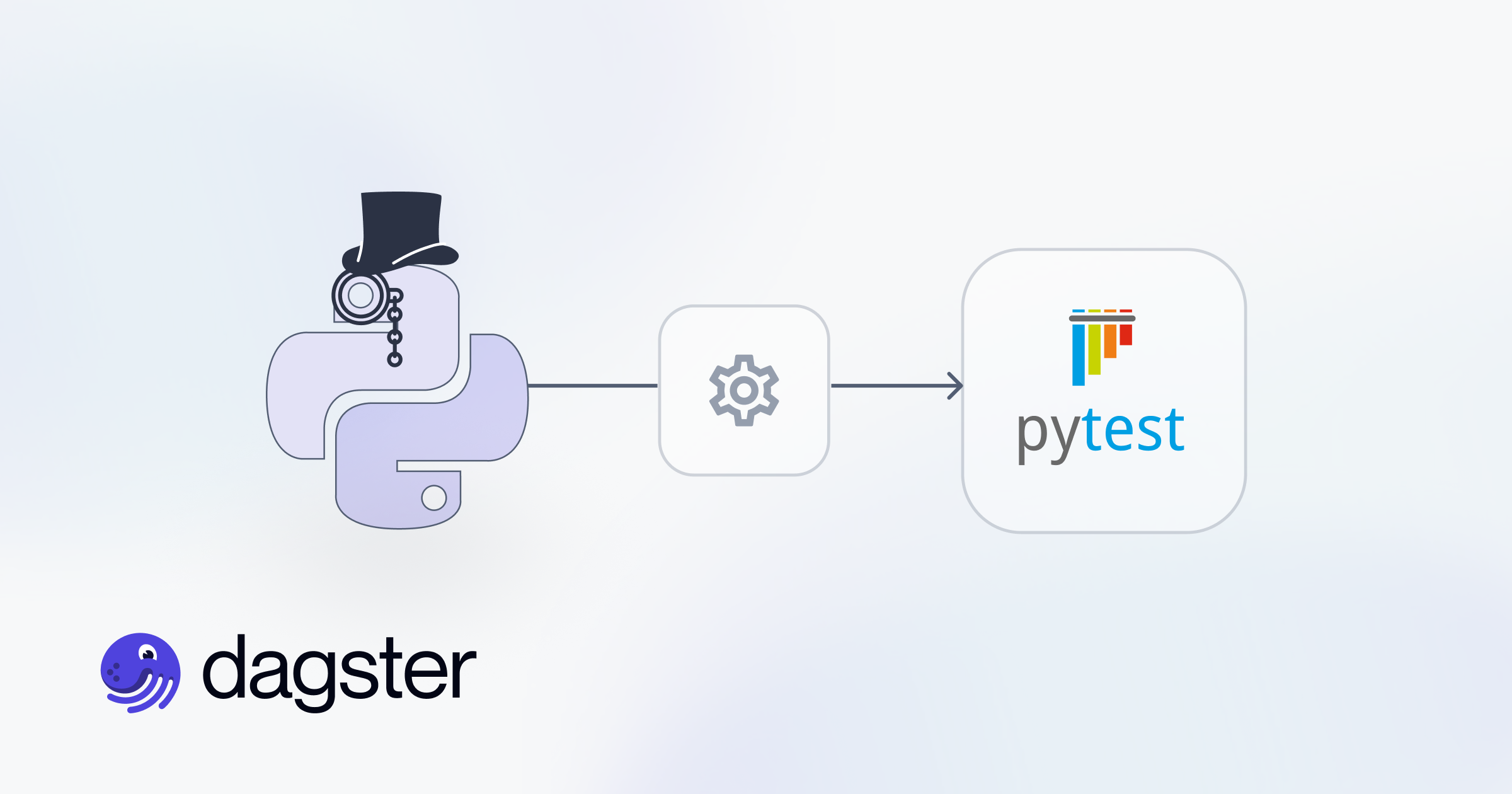
January 26, 2026
Pytest for Agent-Generated Code: Concrete Testing Strategies to Put Into Practice
When agents write tests, intent matters as much as correctness. By defining clear testing levels, preferred patterns, and explicit anti-patterns, we give agents the structure they need to produce fast, reliable Pytest suites that scale with automation.
Engineering




Dagster Newsletter
Get updates delivered to your inbox










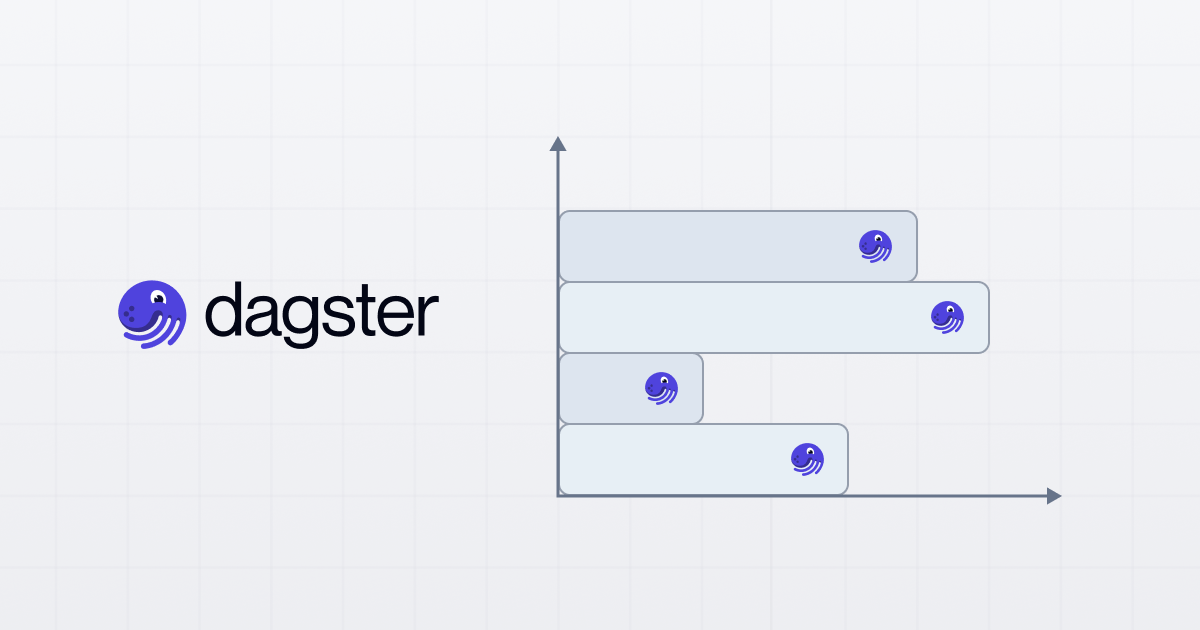

.png)