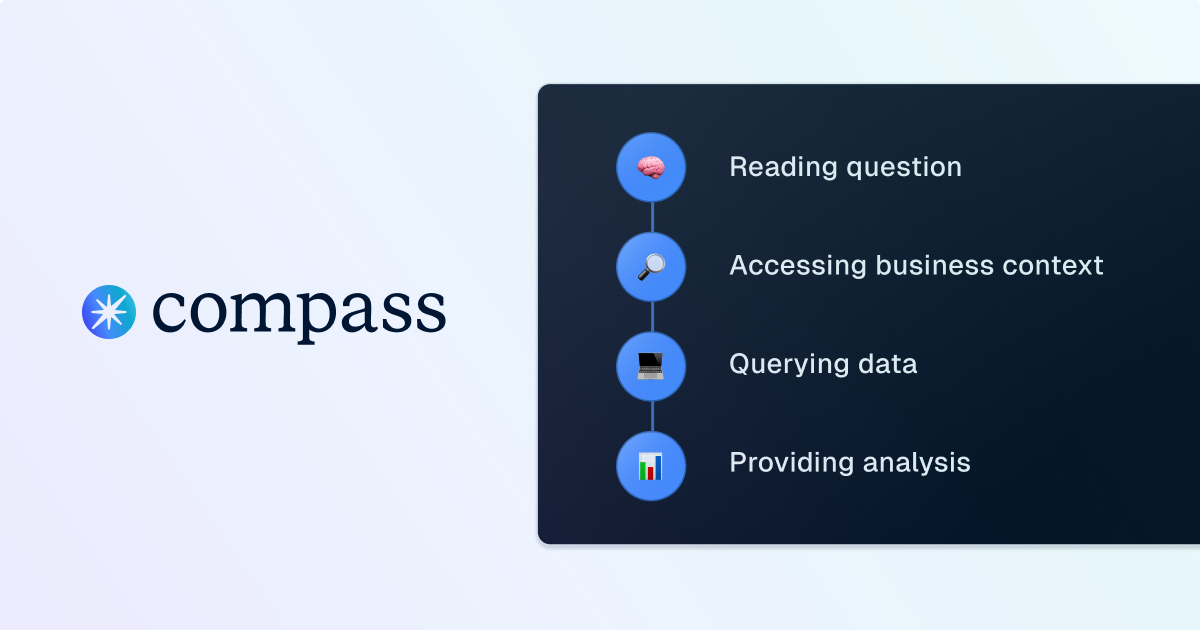What Is a Data Pipeline?
A data pipeline is a series of processes that collect, transform, and deliver data, typically starting from raw data sources and ending in a destination where it can be analyzed or stored. These pipelines are responsible for ensuring data is managed in a structured, reliable way, ensuring it is ready for downstream use.
The process typically involves multiple stages, such as data extraction, cleaning, transformation, and loading (ETL). At the extraction stage, raw data is gathered from various sources, including databases, APIs, or sensors. This data may be unstructured or incomplete, so the cleaning phase ensures that irrelevant or corrupted data is filtered out.
Once cleaned, the data is transformed into the desired format, which could include aggregating, summarizing, or enriching the data. The data is then loaded into a target system, such as a data warehouse, where it can be queried or analyzed.
Why Build Data Pipelines in Python?
The Python language offers the following advantages for data pipelines:
- Flexibility: Python allows developers to design pipelines that can handle a broad range of data formats and sources. It supports a variety of operations, from simple data aggregation to machine learning tasks. The language's dynamic nature means that as data requirements evolve, pipelines can be easily adjusted without overhauling the system architecture. This adaptability extends to integrating new data tools or libraries.
- Integration capabilities: Python integrates systems and disparate data sources, enabling connectivity between databases, APIs, and file systems.
- Libraries: With libraries like SQLAlchemy for database interactions and frameworks such as Flask for API integration, creating interconnected data workflows is straightforward. Python’s language-agnostic interfaces mean that it can interact with other programming environments and systems, increasing its utility in multi-technology landscapes.
- Data processing and machine learning: Python boasts a rich ecosystem of tools for data processing, allowing pipelines to conduct tasks beyond basic ETL. Libraries such as Scikit-learn and TensorFlow facilitate the incorporation of machine learning models into data workflows, improving data transformation processes with predictive capabilities. There are specialized libraries for statistical analysis, data visualization, natural language processing, and more.
Related content: Read our guide to data pipeline architecture.
Notable Python Data Pipeline Frameworks
1. Dagster

Dagster is a Python-based open-source data orchestration platform for the development, production, and observation of data assets across their development lifecycle. It features a declarative programming model, integrated lineage and observability, data validation checks, and best-in-class testability.
- License: Apache-2.0
- Repo: https://github.com/dagster-io/dagster/
- GitHub stars: 11K+
- Contributors: 400+
Key features of Dagster:
- Python and more: Supports any Python workflow and lets you execute arbitrary code in other programming languages and on external environments using Dagster Pipes.
- Data asset-centric: Focuses on representing data pipelines in terms of the data assets that they generate, yielding an intuitive, declarative mechanism for building data pipelines.
- Observability and monitoring: The “single pane of glass” for your data team, with a robust logging system, built-in data catalog, asset lineage, and quality checks.
- Cloud-native and cloud-ready: Provides a managed offering with robust, managed infrastructure, elegant CI/CD capability, and support for custom infrastructure.
- Integrations: Extensive library of integrations with the most popular data tools, including the leading cloud providers (AWS, GCP, Azure), ETL tools and BI tools.
- Declarative Automation: Go beyond cron and intelligently orchestrate pipelines using event-driven conditions and the overall state of your pipeline and upstream data assets.
2. Apache Beam

Apache Beam is an open-source, unified programming model that simplifies batch and streaming data processing, and provides a Python SDK. It allows developers to write pipelines once and execute them across various distributed processing backends, or "runners," such as Apache Flink, Google Cloud Dataflow, and Apache Spark.
- License: Apache-2.0
- Repo: https://github.com/apache/beam
- GitHub stars: 7K+
- Contributors: 1K+
Key features of Apache Beam:
- Unified model: Provides a single programming model for both batch and streaming data, streamlining workflows for all data teams.
- Python SDK: Supports Python streaming pipelines, type safety, developing new I/O connectors in Python, and machine learning inferences with Python.
- Extensible: Supports extensions like TensorFlow Extended and Apache Hop, allowing for customization and the addition of advanced features.
- Portable: Enables pipeline execution across multiple environments, preventing vendor lock-in and offering flexibility in deployment.
- Open source: Developed by a vibrant community, ensuring continual updates and support tailored to diverse use cases.

3. Apache Airflow

Apache Airflow is an open-source platform that allows users to programmatically author, schedule, and monitor workflows. It manages complex, scalable workflows through a modular architecture that can handle numerous workers.
- License: Apache-2.0
- Repo: https://github.com/apache/airflow
- GitHub stars: 36K+
- Contributors: 3K+
Key features of Apache Airflow:
- Pure Python: Lets users define workflows using standard Python syntax, making it easy to create and manage pipelines without relying on the command-line or XML.
- Easy UI: Provides a web interface to monitor, schedule, and manage workflows with full visibility into task statuses and logs.
- Integrations: Offers an array of plug-and-play operators that integrate with Google Cloud, AWS, Azure, and other third-party services.
- Scalable: Built on a modular architecture with message queues, allowing it to scale effortlessly to handle large and complex workflows.
- Extensible: Custom operators and extensions can be easily added, allowing pipelines to be adapted to specific environments and needs.

4. Prefect

Prefect is an open-source workflow orchestration platform to build, run, and monitor data pipelines. It allows users to write workflows as Python code, while abstracting away the complexities of managing execution. Prefect is known for its emphasis on handling failures and retries, ensuring that data flows are resilient and easy to monitor.
- License: Apache-2.0
- Repo: https://github.com/PrefectHQ/prefect
- GitHub stars: 16K+
- Contributors: 200+
Key features of Prefect:
- Python-based: Defines workflows using Python, enabling developers to build and manage pipelines with familiar syntax and tools.
- Failure handling: Provides automatic retries, error handling, and logging to ensure workflows are resilient and easy to debug.
- Dynamic scheduling: Offers flexible scheduling, allowing workflows to be executed on specific triggers, intervals, or ad-hoc.
- Modular and scalable: Designed to scale with workflows, handling large, complex pipelines by allowing modular task execution.
- Cloud and on-premise support: Integrates with cloud platforms and can be deployed on-premise, offering flexibility in execution environments.

5. Luigi

Luigi is an open-source Python framework to create scalable and modular data pipelines. It helps manage workflows by breaking down complex data processes into smaller, reusable components. Luigi supports task scheduling and dependency management, ensuring that tasks are executed in the correct order and only when all dependencies are met.
- License: Apache-2.0
- Repo: https://github.com/spotify/luigi
- GitHub stars: 17K+
- Contributors: 500+
Key features of Luigi:
- Modular: Allows decomposition of large applications into smaller, manageable modules that mirror backend structures.
- Extensible: Enables integration with external systems, allowing for secure and customizable extension of pipeline functionalities.
- Scalable: Supports distributed development, enabling multiple teams to collaborate and scale pipelines effectively.
- Technology agnostic: Avoids dependency on specific technologies, allowing for adaptability to future trends and preventing lock-in.

6. Dask

Dask is an open-source parallel computing library that scales Python code across multiple cores or distributed systems. It allows users to parallelize their computations with familiar tools like pandas, NumPy, and Scikit-learn, enabling efficient handling of large datasets and complex computations.
- License: BSD-3-Clause
- Repo: https://github.com/dask/dask
- GitHub stars: 12K+
- Contributors: 500+
Key features of Dask:
- Big pandas: Dask DataFrames use pandas internally, enabling users to handle larger-than-memory datasets with minimal code changes.
- Parallel for loops: Helps parallelize operations like loops and data transformations, making complex workflows faster without requiring deep knowledge of distributed systems.
- Big arrays: NumPy arrays can be extended to operate on large datasets, enabling computations on large arrays that don't fit into memory.
- Machine learning: Integrates with machine learning libraries like Scikit-learn, allowing distributed training and model evaluation across large datasets.
- Performance at scale: Runs directly on inhouse hardware without virtualization or unnecessary overhead, delivering fast, efficient performance.

Tutorial: Creating a Data Pipeline in Python {#tutorial:-creating-a-data-pipeline-in-python}
Creating a data pipeline in Python involves several key steps, including extracting data from a source, transforming it to meet your needs, and then loading it into a destination for further use. Below, we will go through a simple data pipeline process that covers these steps.
Step 1: Installing the Necessary Packages
To build the data pipeline, we need to install several Python libraries:
- Pandas: For data manipulation.
- SQLAlchemy: To connect and interact with databases.
- Boto3: For cloud storage integration (e.g., Amazon S3).
Install the libraries using the following command:
pip install pandas sqlalchemy boto3
Step 2: Extracting Data
In this step, data is extracted from sources such as databases, APIs, or files (CSV, JSON, etc.). Here, we will use SQLAlchemy to extract data from a database and load it into a Pandas DataFrame.
1import pandas as pd
2from sqlalchemy import create\_engine
3
4\# Database connection setup
5db\_engine \= create\_engine('postgresql://user:password@localhost:5432/example\_db')
6
7\# SQL query to extract data
8query \= "SELECT \* FROM sales\_data"
9
10\# Load data into a Pandas DataFrame
11df \= pd.read\_sql(query, db\_engine)
12
13\# Print result on the console
14print(f"Output:\\n{df}")
In this code, create_engine is used to establish a connection to a PostgreSQL database, and pd.read_sql() extracts data based on the SQL query. The extracted data is loaded into a DataFrame (df) for further manipulation.
Step 3: Transforming Data
Once the data is extracted, it often requires cleaning or transformation before it can be analyzed. For example, we might need to handle missing values, modify data types, or create new derived columns.
1\# Fill missing values and change data type
2df\['sales\_amount'\] \= df\['sales\_amount'\].fillna(0).astype(float)
3
4\# Add a new column categorizing sales into high, medium, and low
5df\['sales\_category'\] \= pd.cut(df\['sales\_amount'\], bins=\[0, 100, 500, float('inf')\], labels=\['Low', 'Medium', 'High'\])
6
7\# Print result on the console
8print(f"After Transformation:\\n{df}")
In this step, missing values in the sales_amount column are filled with 0, and the data type is converted to float. Additionally, a new column sales_category is created to categorize sales into 'Low', 'Medium', and 'High' based on predefined ranges.
Step 4: Loading Data
After transforming the data, the next step is to load it into a destination, such as a database or cloud storage. For this, we use SQLAlchemy to write the data back into a database.
1\# Load the transformed data into a new table in the PostgreSQL database
2df.to\_sql('transformed\_sales\_data', db\_engine, if\_exists='replace', index=False)
In this example, the df.to\_sql() function loads the transformed data into a new table named transformed\_sales\_data in the same PostgreSQL database. The if\_exists='replace' argument ensures that the table is replaced if it already exists.
Step 5: Analyzing Data
With the data loaded, you can now analyze it using Pandas for aggregation or visualization. For instance, calculating the mean sales by category can provide insights into performance.
1\# Analyze data by calculating mean sales per category
2sales\_summary \= df.groupby('sales\_category').agg({'sales\_amount': 'mean'})
3print(sales\_summary)

This code calculates the mean sales for each sales category, providing a summary that can be used for further decision-making.
Orchestrating Complex Data Pipelines with Dagster
Unlike the simple example above, realistic data pipelines may involve several components across multiple steps. Even a small company’s data platform may include hundreds of such pipelines materializing thousands of data assets.
Data orchestrators like Dagster help you manage the complex chain of dependencies between those assets, enabling your team to manage a large number of data pipelines and ensure that they run in the right order and on time.
When those pipelines inevitably break, it also helps your team manage failures with automatic retries and robust logging and data lineage tracking to help you identify and debug issues.
Dagster is designed for scale, with the ability to handle large graphs containing thousands of assets and an execution model that supports both parallel and distributed computing. It also lets you orchestrate data pipelines written in other languages and executed on remote environments, while retaining Dagster’s strengths in observability and orchestration.
To learn more about how Dagster can help you manage your data pipelines, see this overview of the philosophy behind Dagster and the features it enables.