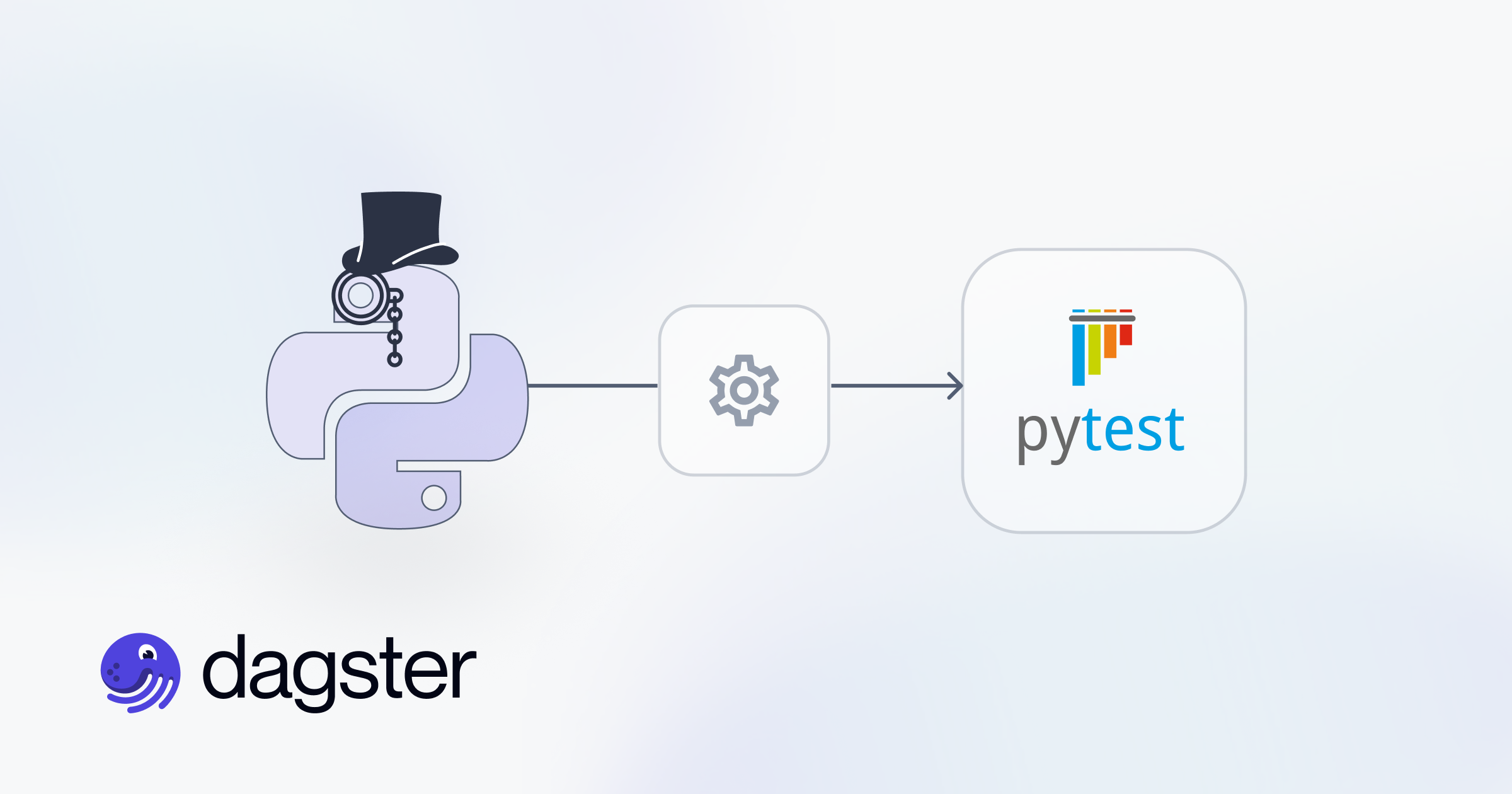DuckDB is so hot right now. Learn how to build a data lake from dbt using DuckDB for SQL transformations, along with Python, Dagster, and Parquet files.
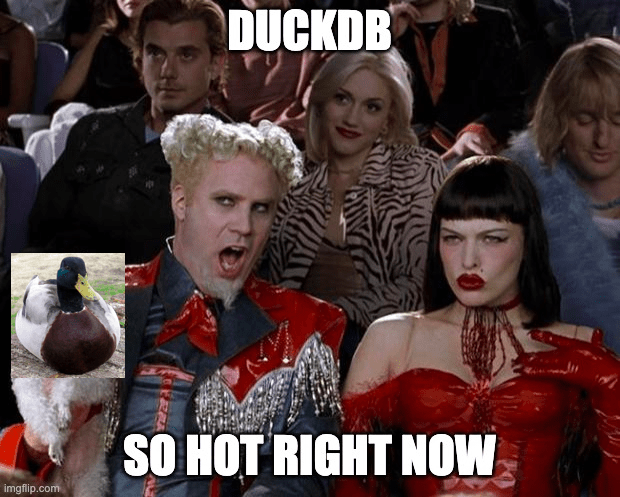
DuckDB is so hot right now. It could be for a few reasons:
- It is feature-rich, matching many common data warehouses in its feature set
- It’s fast
- It can run locally, so your tests can use the same engine as production
- It plays really nice with Python, including deep Pandas integration
- It can access remote data sets efficiently
- It’s MIT licensed
But I think there’s a different reason underlying the hype around DuckDB.
We all have this feeling that the current explosion of data tools has made things harder and overly complex. DuckDB is a breath of fresh air; a powerful, feature-rich SQL engine that’s fast enough and runs anywhere you need it - no SaaS required.
What would it take to replace our cloud data warehouses or data lakes with DuckDB?
Table of contents:
📏 The limitations of DuckDB
🏃️ Before we get started…
🔨 What we’ll build
🛫 Getting started
🌊 The core abstraction
🧪 Writing a test
🪚 Implementing the core DuckDB class
🧵 Converting SQL objects to strings
🖼️ Collecting data frames
🔌 Implementing the IOManager
🪛 Wiring up our project
🗑️ More realistic data pipelines
🧬 Future work
Let Pete Hunt walk you through building a local data lake from scratch with DuckDB
📏 The limitations of DuckDB
So should we rip out our Snowflake, BigQuery, and Databricks setups and replace them with DuckDB?
Not so fast. Despite what Data Twitter™ may tell you, DuckDB does have its limits. One big one is that it’s designed for use on a single machine. If your data doesn’t fit on a single machine, you’re hosed. Fortunately, computers are pretty fast these days, especially when you look at the top offerings on AWS, so many organizations don’t have data big enough to require multiple machines.
The second is that DuckDB is fundamentally a single-player experience. It operates on a single file on disk, and it’s very hard for multiple data scientists, engineers, or teams to share the data, ensure that it’s up-to-date, and run multiple concurrent processes.
However, when DuckDB is combined with a small number of other technologies - such as Dagster, S3, and Parquet - it can become a powerful, multiplayer data lake that can serve the needs of many organizations with very little effort.
🏃️ Before we get started…
Warning: This is all experimental!
DuckDB is a rapidly evolving technology, and the practices in this blog post aren’t widely adopted in industry. Do your own research before implementing any of this stuff, and consider this blog post simply a bunch of crazy ideas. However, I’d imagine that something like this could be productionized fairly quickly and could be the future of data engineering for some class of businesses where it makes sense.
🔨 What we’ll build
We’re going to build a version of dbt’s Jaffle Shop example using the following tools:
Most For the purposes of this blog post we’ll call it DuckPond.
💡 Want to skip right to the code? It’s on GitHub.
🛫 Getting started
First, as always, we’ll scaffold a new project. Go to https://www.gitpod.new/ to get a fresh Python environment to play around with if you don’t want to set one up locally.
Next, run pip install dagster && dagster project scaffold --name=jaffle. At this point you should have a simple “hello world” example on disk. Let’s cd jaffle and add the following dependencies to setup.py:
pandas- so we can manipulate data in Pythonduckdb- so we can use`sqlescapy` - so we caninterpolate valuesinto SQL safely`lxml` and `html5lib` - so we canscrapetables from Wikipedia for our first example
And these to our extra dev dependencies:
localstack- our local S3 serviceawscli- the AWS CLI toolsawscli-local- the localstack wrapper forawscli
Run pip install -e '.[dev]' to install these dependencies.
Once installed, we’ll spin up a local development version of our data lake. Run localstack start to bring up a local development version of S3, and then create a bucket called datalake by running awslocal s3 mb s3://datalake.
localstack runs a local suite of common AWS services including S3. By default, it uses port 4566, and has test as both the access key ID and secret.
🌊 The core abstraction
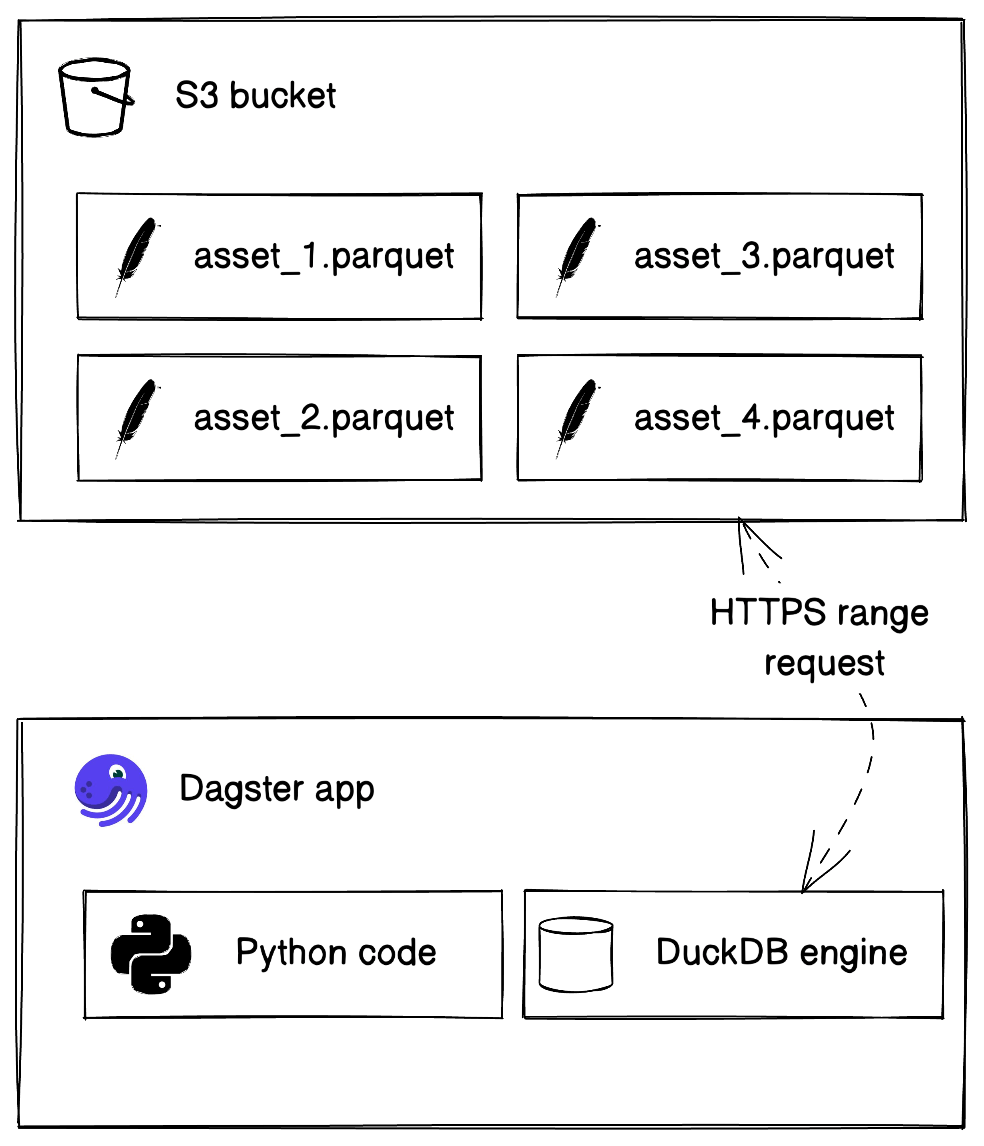
Our data lake is going to be a set of Parquet files on S3. This combination is supported natively by DuckDB, and is also ubiquitous, open (Parquet is open-source, and S3 is now a generic API implemented by a number of open-source and proprietary systems), and fairly efficient, supporting features such as compression, predicate pushdown, and HTTP RANGE reads to scan only the parts of the file that you need to.
💡 There’s a great presentation on the Parquet format from the folks behind Spark if you want to learn the gory details.
Every table in our data warehouse will be represented by a Parquet file in S3, and every single Parquet file in S3 will be backed by a Dagster Software-Defined Asset. One of the advantages of DuckDB is how easy it is to interleave Python and SQL code, so we’ll need a way to easily construct SQL strings from Python and pass Python values into the SQL string.
So let’s start by modeling this as a Python class. Open up jaffle/duckpond.py and add:
This is the primary class we’ll be using to pass DuckDB data between assets. It has two fields:
sql- a SELECT query, which may include placeholders of the form$name.bindings- a mapping of names to values to be interpolated into the SQL query. This should support basic Python types likestrandint, PandasDataFrames, and other instances ofSQL.
With this tiny abstraction in place, let’s write a very basic example of how it may be used. Open up jaffle/assets/__init__.py:
As you can see, the SQL abstraction allows us to easily compose together SQL and Python code (thanks to the power of Pandas, DuckDB and the lingua franca, Parquet). population() uses Pandas to scrape Wikipedia data and store it in a DataFrame, queries it via DuckDB and stores the results as a new Parquet file on S3. continent_population() reads the stored data with DuckDB and creates a new transformed Parquet file and stores it on S3.
🧪 Writing a test
Before we start the implementation, let’s open up jaffle_tests/test_assets.py and add a test case:
from jaffle.assets import population, continent_population
from jaffle.duckpond import DuckDB
def test_assets():
p = population()
c = continent_population(p)
assert (
c.sql
== "select continent, avg(pop_change) as avg_pop_change from $population group by 1 order by 2 desc"
)
assert "population" in c.bindings
df = DuckDB().query(c)
top = df.loc[0]
assert top["continent"] == "Africa"
assert round(top["avg_pop_change"]) == 2This test isn’t best practice - it hits the network to download the dataset - but is a neat end-to-end test of the system for the purposes of this example.
You’ll notice that the DuckDB object hasn’t been implemented yet; let’s do that first so we can get our test passing!
🪚 Implementing the core DuckDB class
Our test above references a class called DuckDB and uses it to query our SQL objects returned by our software-defined assets. This class is a small wrapper around DuckDB that turns SQL instances into strings that DuckDB can query. Additionally, it magically registers the referenced DataFrames so they can be efficiently queried.
Let’s implement it step-by-step, starting with the core class in jaffle/duckpond.py.
The DuckDB class takes an options string, which allows users to pass custom parameters to DuckDB (like S3 credentials).
The query() method does a few different things:
- It creates an ephemeral DuckDB database
- It installs and loads the
httpfsextension, which adds HTTP and S3 support to DuckDB, along with any other user provided options - It calls
collect_dataframes()(discussed below) to identify allDataFramesreferenced by the query, andregister()s them with the database. - Finally, it uses
sql_to_string()(discussed below) to convert theSQLobject to a string, runs the query and returns the result as aDataFrame, if any result was returned.
🧵 Converting SQL objects to strings
We need to convert SQL objects - which may contain placeholder values - to a string of valid SQL code where the placeholders have all been removed. An additional wrinkle is that the SQL objects may contain references to other SQL objects, so this needs to be a recursive process.
Here is the code:
from string import Template
from sqlescapy import sqlescape
import pandas as pd
def sql_to_string(s: SQL) -> str:
replacements = {}
for key, value in s.bindings.items():
if isinstance(value, pd.DataFrame):
replacements[key] = f"df_{id(value)}"
elif isinstance(value, SQL):
replacements[key] = f"({sql_to_string(value)})"
elif isinstance(value, str):
replacements[key] = f"'{sqlescape(value)}'"
elif isinstance(value, (int, float, bool)):
replacements[key] = str(value)
elif value is None:
replacements[key] = "null"
else:
raise ValueError(f"Invalid type for {key}")
return Template(s.sql).safe_substitute(replacements)Fundamentally, this replaces placeholders in the SQL query with a string corresponding to the binding value passed in using Python’s built-in string.Template. We need to handle a few types of values:
DataFramesare converted to a unique identifier using Python’s built-inid()function.SQLinstances are recursively converted to strings viasql_to_string()- Strings are escaped using the
sqlescapylibrary - All other primitive types are inserted directly
🖼️ Collecting data frames
We also need to walk through our SQL query and collect all of the DataFrames referenced so they can be registered with DuckDB as views. Here’s the code:
Whew! Now our test should pass by running pytest -s jaffle_tests.
🔌 Implementing the IOManager
So far, our code really only works in tests. In fact, we haven’t written any code that uses S3 or Parquet yet! Let’s change that by writing the code that deals with input-output, also known as I/O.
As you saw in our example pipeline, we didn’t write any code to deal with reading from or writing to storage. Dagster abstracts that away with a concept called I/O managers. The I/O manager abstracts away the logic of how your data is stored and the business logic of how your data is computed. This keeps your software-defined assets code clean, readable, fast, and extremely easy to test (we’ll get to that later).
Let’s add the I/O manager to jaffle/duckpond.py step-by-step. We’ll start with this:
The DuckPondIOManager takes config for the DuckDB instance it’ll use for running SQL, as well as a bucket_name indicating which S3 bucket should be used for storage, and an optional prefix for customizing the specific location of the Parquet files. We'll implement a property to create the DuckDB instance.
Next, it implements a _get_s3_url() method, which uses Dagster’s get_asset_identifier() API plus the provided prefix and bucket_name to construct the S3 URL where the current asset should be located.
Now, let’s handle writing some data to S3:
This function is part of IOManager and is responsible for storing any return values from Software-Defined Assets into the datalake. If None is passed, nothing needs to be stored. Otherwise, it expects assets to return an instance of SQL. Then it constructs the S3 URL and uses DuckDB’s magic incantation to write the query output to a Parquet file on S3.
Finally, we handle loading the data from S3:
Hey, that wasn’t too hard! That’s because DuckDB natively knows how to load Parquet files from S3, so all we have to do is pass in the proper URL and let DuckDB do the rest.
🪛 Wiring up our project
Now it’s time to hook it all together and add the DuckPondIOManager in __init__.py, which will enable our already-tested assets to read and write from actual storage. We do this by collecting everything in a Definitions object that binds the I/O manager to the assets for execution.
Now we’re ready to run the full pipeline. Run localstack start to start our local S3 and create the bucket by running awslocal s3 mb s3://datalake.
Run dagit in your terminal, and hit that Materialize All button! You should see all steps complete successfully. You can double check by taking a look at your finished asset in your terminal by running:
Which should produce the following output:
continent avg_pop_change
0 Africa 2.251207
1 Asia 1.338039
2 None 1.080000
3 Americas 0.768302
4 Oceania 0.734348
5 Europe 0.120426
🗑️ More realistic data pipelines

Now let’s implement the Jaffle Shop example. We’ll take it step by step. First, clear out everything in jaffle/assets/__init__.py and add:
This reads some seed data as a CSV file and does some basic Python data transformations with Pandas dataframe to prepare it.
We do some similar things with the two other tables:
Next, let’s build a big unified customers table with a large DuckDB query.
@asset
def customers(stg_customers: SQL, stg_orders: SQL, stg_payments: SQL) -> SQL:
return SQL(
"""
with customers as (
select * from $stg_customers
),
orders as (
select * from $stg_orders
),
payments as (
select * from $stg_payments
),
customer_orders as (
select
customer_id,
min(order_date) as first_order,
max(order_date) as most_recent_order,
count(order_id) as number_of_orders
from orders
group by customer_id
),
customer_payments as (
select
orders.customer_id,
sum(amount) as total_amount
from payments
left join orders on
payments.order_id = orders.order_id
group by orders.customer_id
),
final as (
select
customers.customer_id,
customers.first_name,
customers.last_name,
customer_orders.first_order,
customer_orders.most_recent_order,
customer_orders.number_of_orders,
customer_payments.total_amount as customer_lifetime_value
from customers
left join customer_orders
on customers.customer_id = customer_orders.customer_id
left join customer_payments
on customers.customer_id = customer_payments.customer_id
)
select * from final
""",
stg_customers=stg_customers,
stg_orders=stg_orders,
stg_payments=stg_payments,
)Note that we’re able to reference the previous assets we stored in S3. DuckDB will load them in parallel and only fetch the parts of the file that are needed to serve the query.
These strings can get large, so you may want to use a query builder or templating engine like Ibis, SQLAlchemy or Jinja, possibly loading the SQL from an external .sql file.
Let’s add another complex SQL asset, orders:
This is largely similar to customers, except it uses Python code to preprocess the SQL string by integrating the different payment_methods.
Finally, let’s preview all the assets in the log:
Note that we call duckdb.query() to seamlessly access the contents of these SQL assets from Python as a DataFrame.
Now, reload your project and open it in Dagit to see the full lineage:
You can now run Materialize All to materialize your asset graph, and you should see the customers and orders printed to the log.
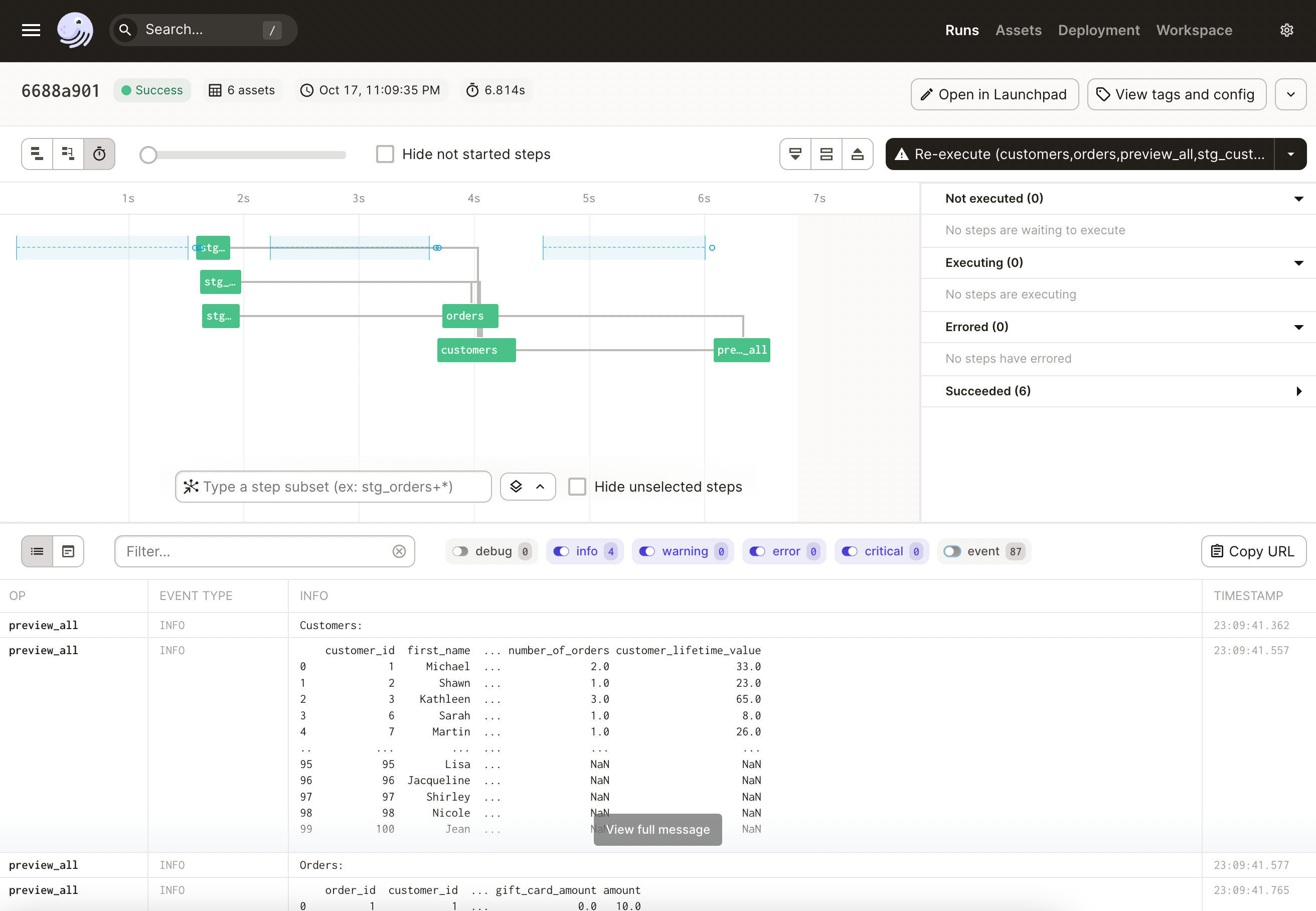
🧬 Future work
Well, that was a whirlwind tour! Hopefully, you learned a bunch about DuckDB, Parquet, and Dagster.
As mentioned at the beginning of the article, this is probably not something you want to bet on just yet. However, it’s possible that we could see the rise of DuckDB for subsets of your workload that don’t have ultra-high-scale and would benefit from its numerous benefits.
With that said, the natural home for something like this would be inside of dbt. If this design pattern becomes popular, perhaps it will be implemented inside of dbt-duckdb, or inside of Dagster’s dbt integration.
Anyway, thanks for reading this far! I hope it was helpful. And don’t forget to star Dagster on GitHub!
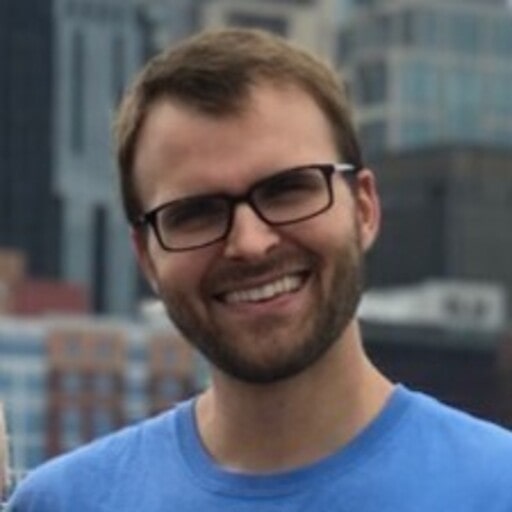
Great minds think alike
As we were preparing this article, Stephen Bailey, a Dagster power user, shared a very similar and very insightful take with the Dagster community called Dagster's Jaffle Shop.
As Stephen explains: "This repo is intended to help dbt users understand what Dagster assets are, and how Dagster uses other object classes to declaratively create resources, in much the same way dbt does."