Blog
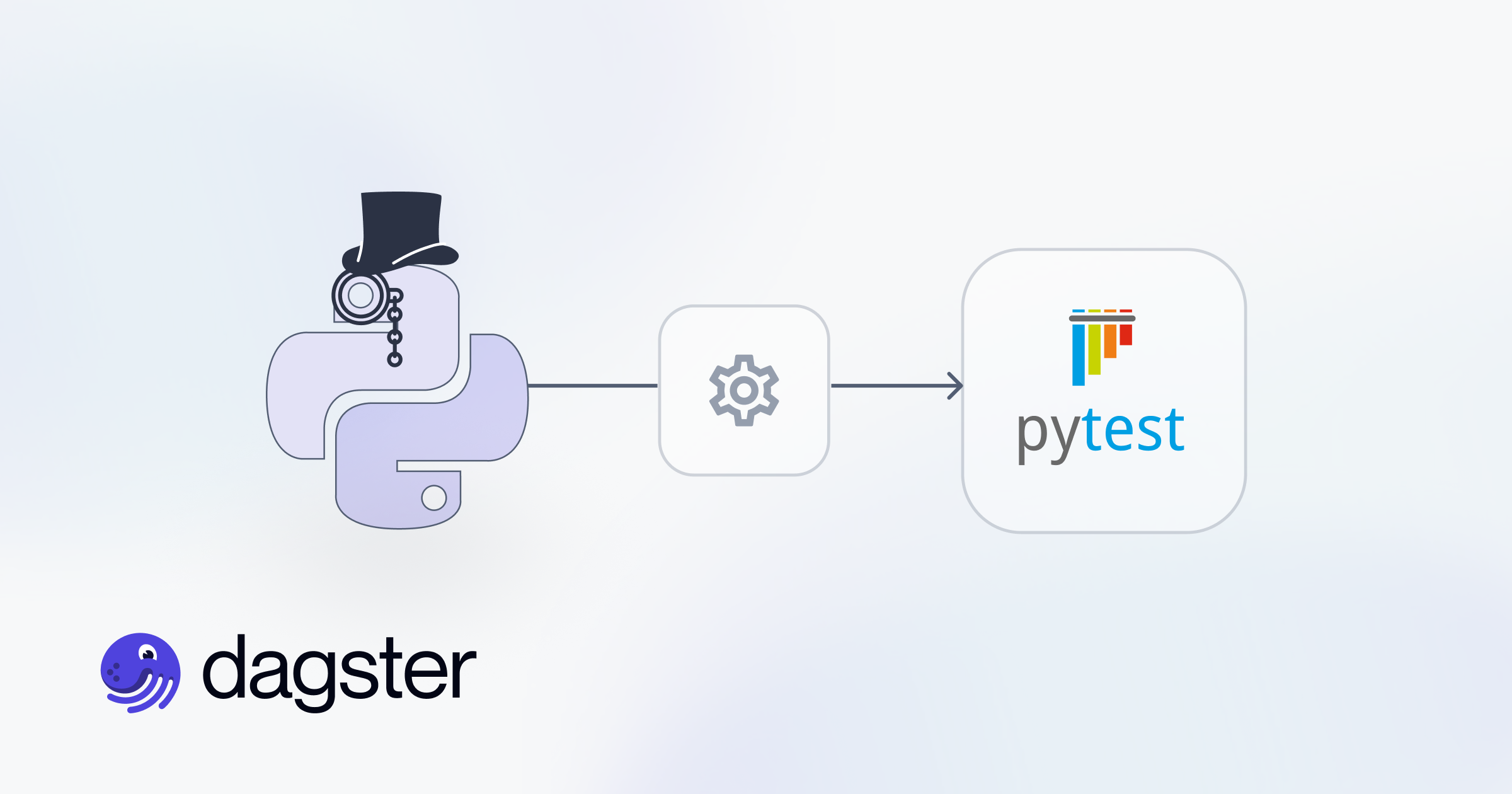
January 26, 2026
Pytest for Agent-Generated Code: Concrete Testing Strategies to Put Into Practice
When agents write tests, intent matters as much as correctness. By defining clear testing levels, preferred patterns, and explicit anti-patterns, we give agents the structure they need to produce fast, reliable Pytest suites that scale with automation.







Dagster Newsletter
Get updates delivered to your inbox







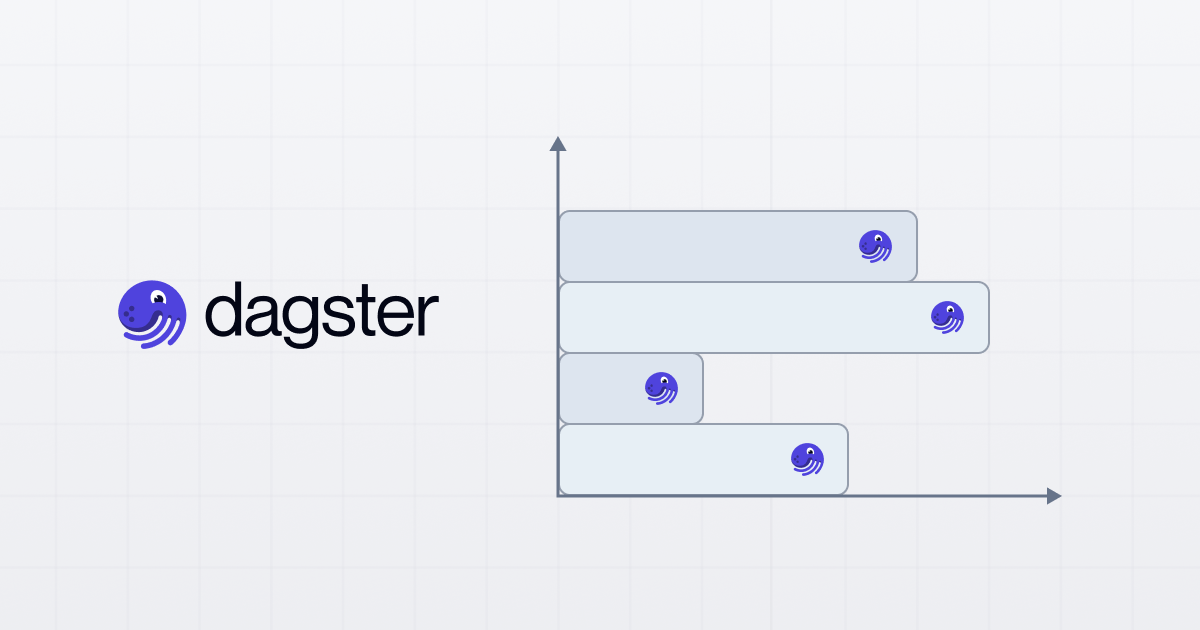

.png)
.png)
