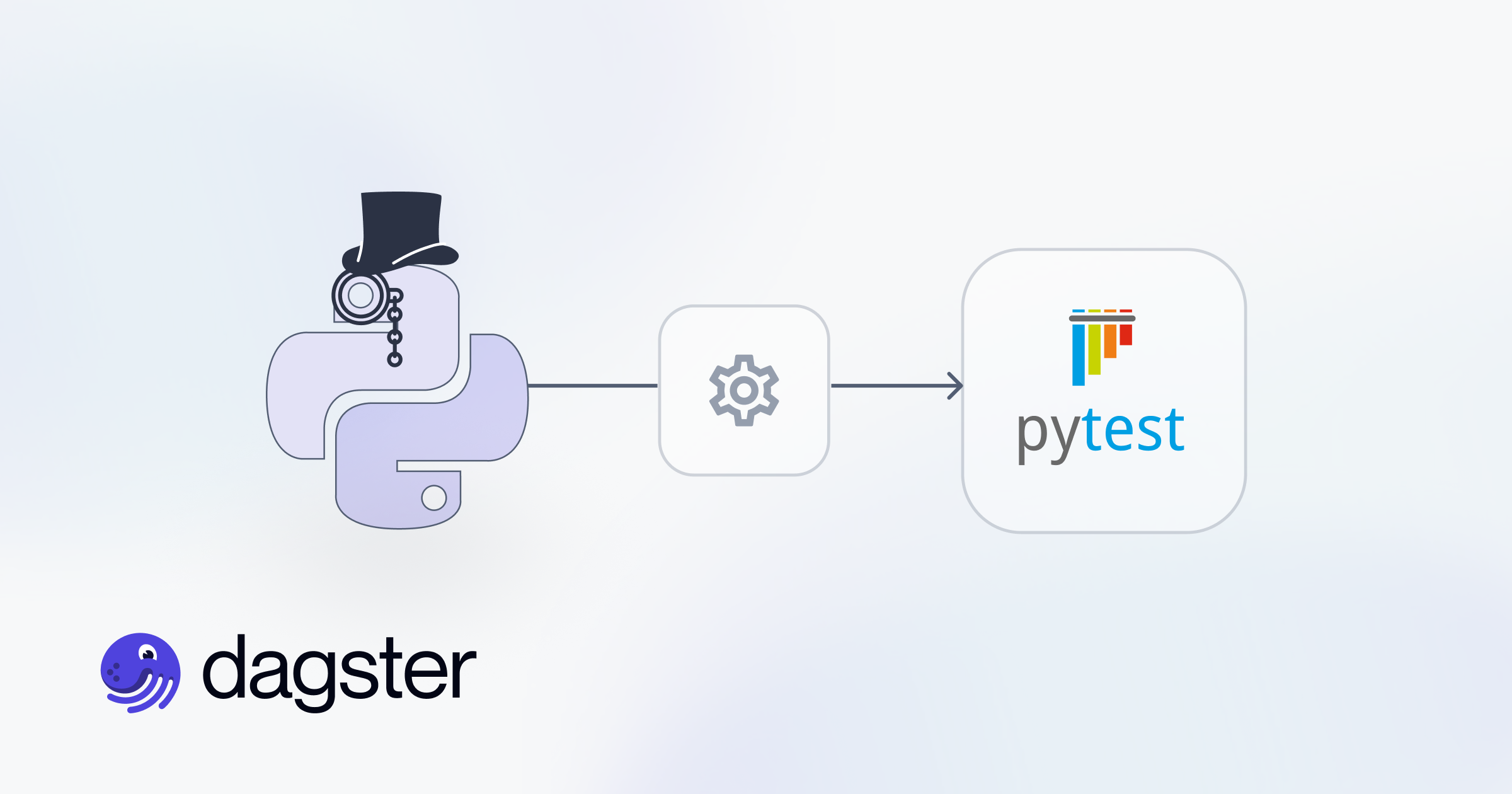We explore design patterns — reusable solutions to common problems in software design — as used in data engineering, specifically factory patterns in Python.

Design patterns offer reusable solutions to common problems in software design, and this article explores their application in data engineering, specifically focusing on factory patterns in Python. This piece is part of a series on Python for data engineering, aimed at helping data engineers, data scientists, data analysts, Machine Learning engineers, or others new to Python master the basics. To date, this beginner’s guide consists of:
The following article is part of a series on Python for data engineering aimed at helping data engineers, data scientists, data analysts, Machine Learning engineers, or others who are new to Python master the basics. To date this beginners guide consists of:
- Part 1: Python Packages: a Primer for Data People (part 1 of 2), explored the basics of Python modules, Python packages and how to import modules into your own projects.
- Part 2: Python Packages: a Primer for Data People (part 2 of 2), covered dependency management and virtual environments.
- Part 3: Best Practices in Structuring Python Projects, covered 9 best practices and examples on structuring your projects.
- Part 4: From Python Projects to Dagster Pipelines, we explore setting up a Dagster project, and the key concept of Data Assets.
- Part 5: Environment Variables in Python, we cover the importance of environment variables and how to use them.
- Part 6: Type Hinting, or how type hints reduce errors.
- Part 7: Factory Patterns, or learning design patterns, which are reusable solutions to common problems in software design.
- Part 8: Write-Audit-Publish in ata pipelines a design pattern frequently used in ETL to ensure data quality and reliability.
- Part 9: CI/CD and Data Pipeline Automation (with Git), learn to automate data pipelines and deployments with Git.
- Part 10: High-performance Python for Data Engineering, learn how to code data pipelines in Python for performance.
- Part 11: Breaking Packages in Python, in which we explore the sharp edges of Python’s system of imports, modules, and packages.
Sign up for our newsletter to get all the updates! And if you enjoyed this guide check out our data engineering glossary, complete with Python code examples.
Factory Patterns in Python Programming
This series has taught you about Python best practices in data engineering and how to build more robust and scalable software. This article introduces a more advanced programming concept called design patterns, which are reusable solutions to common problems in software design. You will likely encounter these patterns in a data engineering project.
This article examines what design patterns are, why they are used, and dives deeper into one pattern in particular: the factory pattern. It also discusses the benefits of using the factory pattern for data engineers.
Factory patterns simplify the creation of data connectors and make existing data infrastructure more extensible. This is especially helpful for data engineers, who handle a wide variety of data sources with different processing needs.
Factory Pattern Definition: In software design, the "factory pattern" allows you to create a class, with its subclasses deciding which class to instantiate. Factory patterns allow the creation of objects without specifying the exact class of object that will be created, promoting loose coupling and scalability in code. This pattern is often implemented using a factory method or a factory class to produce instances of objects based on input criteria or conditions.The Factory Pattern is known as a "creational design pattern" (explained [later in this article](#types-of-design-patterns)).
In this part of the course, we’ll look at how factory patterns achieve reusability, scalability, and maintainability in data engineering.
Design patterns 101
Design patterns in Python serve as templates that apply to recurring tasks or problems, making them very useful in data engineering. For a Python data engineer, design patterns offer structured and efficient solutions to recurring challenges in data processing and integration tasks. They also provide a shared vocabulary that facilitates clearer communication among team members, leading to more consistent and collaborative software design.
Types of design patterns
Design patterns in Python, and in programming in general, are typically considered an intermediate to advanced concept because they require an understanding of programming principles, object-oriented design, and the ability to recognize and abstract recurring problems in larger, more complex systems (i.e., code architecture). Python's design patterns typically fall into three types:
- Creational patterns: These include factory patterns and can be used to instantiate and manage database connections, ensuring that whether you are connecting to a SQL database or a NoSQL store, the process is streamlined and consistent.
- Structural patterns: These provide guidance on organizing and linking different components, and can be invaluable when integrating diverse data sources. For instance, you might use an adapter pattern to harmonize data from a legacy system with a modern analytics platform, ensuring seamless data flow.
- Behavioral patterns: These offer strategies for effective communication and interaction between objects. For example, an observer pattern can be employed to monitor changes in datasets: imagine a scenario where a data ingestion process notifies multiple downstream processing tasks whenever new data arrives.
Why use design patterns in data engineering?
Design patterns offer distinct advantages for data engineering tasks that echo the core principles of software design:
- Declarative: With design patterns, data engineers can define the end goal or what they want to achieve, without being bogged down in the nitty-gritty of how a program should execute. By defining what you want, the underlying logic takes care of the 'how'. This abstraction simplifies the process.
- Reusable: Think of design patterns as blueprints. Just as architectural plans can be used to construct various buildings, these patterns can be applied across diverse pipelines or projects, ensuring that your effort isn't confined to just one solution but can be leveraged multiple times.
- Consistent: The data world is vast and varied. By employing design patterns, data engineers ensure that data assets, irrespective of their source or application, adhere to a consistent structure and behavior. This makes data operations predictable and reduces anomalies, leading to more robust data systems.
By integrating design patterns like asset factories into data engineering workflows—from data extraction, analyzing data, to data transformation—these patterns pave the way for smoother operations, reduced errors, and more efficient systems, ensuring that data is managed and optimized for best results.
Each design pattern prevents specific problems as your project scales. This article focuses on the factory pattern, which builds multiple similar things to promote centralizing configuration, standardizing testing, and allowing flexibility while adhering to consistency.
How do factory patterns work?
Factory patterns are categorized as creational because they create objects in Python programming. They return different objects based on certain conditional statements or parameters.
Separation of object creation from main application
Think of the Factory Pattern as a specialized department in a company that only focuses on producing certain products. This department takes care of all the details of manufacturing, and the rest of the company simply requests the product when needed without worrying about how it's made.
Similarly, the Factory Pattern takes care of all the details of creating specific objects. The rest of your application doesn't need to know how these objects are created or what parameters they require. It simply asks the "factory" to produce the object and trusts it to handle the rest. This separation makes your code cleaner and easier to understand.
Key components of the Factory Method pattern
Understand the fundamental parts that constitute the Factory Method pattern and their roles in object creation.
- Explain the role of the Product interface or abstract class, defining the common methods that all concrete products must implement.
- Discuss Concrete Products as the specific implementations of the Product interface, each providing its unique functionality.
- Describe the Creator interface or abstract class, which declares the factory method responsible for producing product objects.
- Illustrate Concrete Creators as the classes that implement the factory method, returning an instance of a particular Concrete Product.
- Include a conceptual diagram showing the relationships between these components, similar to a UML class diagram.
Related links: Factory Method in Python
Note: Consider referencing how Python's dynamic typing can simplify these components.
Factory patterns in Python
In Python, implementing factory patterns is particularly streamlined, thanks to its dynamic typing and first-class functions. You can return different classes or even functions from a factory function without much boilerplate.
Also, many Python libraries and frameworks leverage the factory pattern, or factory-like patterns, even if it's not explicit or exactly the same. For instance, an ORM (Object-Relational Mapping libraries) like SQLAlchemy uses factories to create database session objects. SQLAlchemy's sessionmaker() can be likened to a factory pattern as it produces new session instances, serving as the primary interface for database communication.
A general Python factory example
Illustrate how the factory pattern can be applied in a general Python context, outside of data engineering.
- Develop a concise code example for a common task, such as creating different types of reports (e.g., CSV, JSON, PDF) based on user input.
- Show how a factory function can encapsulate the logic for instantiating the correct report generator.
- Emphasize the benefits of this approach, such as flexibility and ease of adding new report types without modifying existing client code.
- Include a simple client code snippet that uses the factory to request a report.
- Related links: The Factory Method Pattern and Its Implementation in Python
A use of factory patterns in data engineering using Python: example
Python's built-in features, like decorators, can be used to enhance the Factory Pattern. For example, a decorator can be used to register a class with a factory, thereby extending the capabilities of the factory without explicitly modifying it.
Imagine a common scenario in data engineering: a data pipeline for manipulating data from different file formats: CSV, JSON, and XML files. Depending on the file type, different parsing steps should be applied.
We'll use a simple dictionary as our "registry" for these file parsers and functions as our factories.
First, we’ll define the parsing functions:
import csv
import json
import xml.etree.ElementTree as ET
def parse_csv(file_path):
with open(file_path, mode='r') as file:
reader = csv.reader(file)
return list(reader)
def parse_json(file_path):
with open(file_path, mode='r') as file:
return json.load(file)
def parse_xml(file_path):
tree = ET.parse(file_path)
root = tree.getroot()
return root # you'd typically add more logic to process the XML tree
Then, we’ll define a decorator to register these parsers:
PARSERS = {}
def register_parser(file_type):
def decorator(fn):
PARSERS[file_type] = fn
return fn
return decoratorWe’ll register our parsers:
@register_parser('csv')
def csv_parser(file_path):
return parse_csv(file_path)
@register_parser('json')
def json_parser(file_path):
return parse_json(file_path)
@register_parser('xml')
def xml_parser(file_path):
return parse_xml(file_path)
Finally, we will write a function to get the right parser, and use the factory to parse files:
def get_parser(file_type):
return PARSERS.get(file_type)
data_csv = get_parser('csv')('data.csv')
data_json = get_parser('json')('data.json')
data_xml = get_parser('xml')('data.xml')
For a data engineer, handling multiple file formats is common, and being able to easily extend the system with new parsers (like XML, Parquet, etc.) is crucial. With this setup, a data engineer can easily extend the system to support new file types by simply defining a new parsing function and registering it with the decorator.
There’s no need to touch the existing factory logic, making it easy to maintain and extend. By using the factory pattern together with decorators, we can streamline this process and maintain cleaner, more modular code.
Data engineering with factory patterns
Data engineers or data scientists often use factory patterns for everyday tasks like batch processing to building real-time data streams and ETL pipelines.
For instance, imagine you have various types of data connections in your workflow, such as databases, files, or APIs. Instead of manually creating connections to each one, you can use a Factory Pattern to create the right connection for you, based on what you need at the time. Think of it as an assembly line that produces exactly what you need when you need it, without cluttering the rest of your code with unnecessary details.
In data pipelines
Let's consider a scenario where you need to connect to different types of databases, like MySQL and PostgreSQL. A Factory Pattern can be used to create the appropriate database connection based on a given input. Here's a simple example that illustrates this pattern:
Let’s first define the connection for each database:
import mysql.connector
import psycopg2
def connect_mysql(host, user, password, database):
connection = mysql.connector.connect(
host=host,
user=user,
password=password,
database=database
)
return connection
def connect_postgresql(host, user, password, database):
connection = psycopg2.connect(
host=host,
user=user,
password=password,
dbname=database
)
return connectionNext, we’ll define a decorator to register database connection:
DB_CONNECTIONS = {}
def register_db_connector(db_type):
def decorator(fn):
DB_CONNECTIONS[db_type] = fn
return fn
return decorator
Then, we will register the connection:
@register_db_connector('mysql')
def mysql_connector(host, user, password, database):
return connect_mysql(host, user, password, database)
@register_db_connector('postgresql')
def postgresql_connector(host, user, password, database):
return connect_postgresql(host, user, password, database)
Finally, we’ll write a function to get the right connector, and use the factory to get the appropriate database connection:
def get_db_connector(db_type):
if db_type not in DB_CONNECTIONS:
raise ValueError(f"Unsupported database type: {db_type}")
return DB_CONNECTIONS[db_type]
### Example usage:
mysql_conn = get_db_connector('mysql')('localhost', 'user', 'password', 'mydb')
postgres_conn = get_db_connector('postgresql')('localhost', 'user', 'password', 'mydb')
With this setup, adding support for a new type of database connection in the future is simple. We first define the connection function and then register it using the decorator. No other parts need to be altered, demonstrating the maintainability and extensibility benefits of the factory pattern.
Factory patterns in real-world scenarios
Factories are particularly useful when:
- Dealing with external libraries or systems that may change over time, letting you isolate those changes
- Implementing plugins or extensions to a system
- Needing to control object instantiation for purposes like object pooling, lazy initialization, or logging
We’ll take a look at two examples of how factory assets work in the real world.
Example 1: Scraping Wikipedia
Factory patterns are particularly useful in web scraping when you need to scrape different types of pages but want to maintain a consistent interface for all of them. Let’s look at how factory patterns can be used to scrape Wikipedia’s table of countries and dependencies by population:
First, make sure to install the following:
Then, define functions to scrape different tables from Wikipedia. Let's assume Wikipedia might have multiple tables representing this data in different formats. One table might be standard, while another might be mobile-optimized.
from bs4 import BeautifulSoup
import requests
def scrape_standard_table(url):
page = requests.get(url)
soup = BeautifulSoup(page.content, 'html.parser')
# Assuming the first table on the page is the one of interest
table = soup.find_all("table")[0]
rows = table.find_all("tr")
data = []
for row in rows[1:]: # skipping the header row
columns = row.find_all("td")
country = columns[0].get_text(strip=True)
population = columns[1].get_text(strip=True)
data.append((country, population))
return data
def scrape_mobile_table(url):
page = requests.get(url)
soup = BeautifulSoup(page.content, 'html.parser')
# Mobile tables might be different, for the sake of example let's assume they're div-based
table_div = soup.find("div", {"class": "mobile-table"})
rows = table_div.find_all("div", {"class": "row"})
data = []
for row in rows:
country = row.find("div", {"class": "country"}).get_text(strip=True)
population = row.find("div", {"class": "population"}).get_text(strip=True)
data.append((country, population))
return dataThen, we’ll define a decorator to register scraping functions:
SCRAPERS = {}
def register_scraper(scraper_type):
def decorator(fn):
SCRAPERS[scraper_type] = fn
return fn
return decorator
Now we’ll register our scraping functions:
@register_scraper('standard')
def standard_scraper(url):
return scrape_standard_table(url)
@register_scraper('mobile')
def mobile_scraper(url):
return scrape_mobile_table(url)
Finally, we’ll write our function to get the right scraper and use the factory to get data from Wikipedia:
def get_scraper(scraper_type):
if scraper_type not in SCRAPERS:
raise ValueError(f"Unsupported scraper type: {scraper_type}")
return SCRAPERS[scraper_type]
### Example usage:
url = "https://en.wikipedia.org/wiki/List_of_countries_and_dependencies_by_population"
data_standard = get_scraper('standard')(url)
### data_mobile = get_scraper('mobile')(url) # if you had a mobile URL
In this example, adding support for scraping different formats in the future (like different table structures in Wikipedia) is simple: define the scraping function and then register it using the decorator. This ensures that the scraping code remains modular and easy to extend without modifying existing logic.
Example 2: Data orchestration
Dagster is a data orchestrator that provides a single pane of glass for the different stages of data processing, from ingestion to machine learning. Dagster helps schedule and observe a broad range of data engineering tools, with Python as it’s programming language. It is used extensively by data engineers and data scientists in a range of applications like data science, data analytics, big data, machine learning, etc.
One of the features of Dagster is the ability to manage assets, which are the outputs of data computations. An asset represents a piece of data or a computed result that has value and is worth tracking. This could be a table in a database, a file on disk, a model artifact, etc. Assets are often the output of a pipeline.
Asset factories are a feature in Dagster that allow users to declaratively define how assets are produced. They can be thought of as templates for creating assets by defining the inputs, outputs, and computations required to produce an asset.
Let's walk through a simple example where we'll refactor an existing block of code by applying the factory pattern in Dagster to generate a group of assets.
Before we start, make sure to install Dagster:
pip install dagster dagster-webserverLet’s assume that we are part of the data engineering team for a non-profit. We have some existing code that queries the API of our donor platform and writes the result to a file (CSV or JSON). It currently looks like this:
from dagster import asset
import requests
import csv
@asset
def volunteers():
result = requests.get('www.donorplatform.org/api/v1/volunteers')
with open('volunteers.csv', 'w') as f:
writer = csv.writer(f)
writer.writerows(result)
@asset
def donations():
result = requests.get('www.donorplatform.org/api/v2/donations')
with open('donations.csv', 'w') as f:
writer = csv.writer(f)
writer.writerows(result)
@asset
def donors():
result = requests.get('www.donorplatform.org/api/v1/donors')
with open('donors.json', 'w') as f:
f.write(result)
Our operations team has recently expanded their use of their donor platform and is asking us to run data extraction from 50 new API endpoints. This gets unruly and difficult to manage as you know that it’ll take a long time, data engineers will deviate in how they’ retrieve data, and it’ll be hard to test.
Using our new python skills, let’s apply a factory pattern for this to solve these problems.
First, let’s define what can be configured. There are three parts that need to be customized for every asset:
- The name of the asset
- The endpoint it queries
- The file type the result is saved as
Therefore, we’ll define a JSON object to centralize the possible configurations of the assets.
specs = [
{
'name': 'volunteers',
'endpoint': 'v1/volunteers',
'file_type': 'csv'
},
{
'name': 'donations',
'endpoint': 'v2/donations',
'file_type': 'csv'
},
{
'name': 'donors',
'endpoint': 'v1/donors',
'file_type': 'json'
}
]Then, we’ll define and generalize our asset function to take a spec and produce an asset
spec = specs[0] # take a single spec as reference while building
@asset(name=spec['name'])
def generic_asset():
result = requests.get(f'www.donorplatform.org/api/{spec["endpoint"]}')
with open(f'{spec["name"]}.f{spec["file_type"]}', 'w') as f:
if spec["file_type"] == 'csv':
writer = csv.writer(f)
writer.writerows(result)
elif spec["file_type"] == 'json':
f.write(result)
Finally, let’s wrap our generic asset in a function that will serve as a factory to generate all of our assets. The function will take a spec and apply it to the asset for us.
def generate_donor_platform_asset(spec):
@asset(name=spec['name'])
def _asset():
result = requests.get(f'www.donorplatform.org/api/{spec["endpoint"]}')
with open(f'{spec["name"]}.f{spec["file_type"]}', 'w') as f:
if spec["file_type"] == 'csv':
writer = csv.writer(f)
writer.writerows(result)
elif spec["file_type"] == 'json':
f.write(result)
return _assetWith your factory, you only need to define additional specs to produce more assets. Here is how it might be used in production:
from dagster import Definitions, asset
import requests
import csv
specs = [
{'name': 'volunteers', 'endpoint': 'v1/volunteers', 'file_type': 'csv'},
{'name': 'donations', 'endpoint': 'v2/donations', 'file_type': 'csv'},
{'name': 'donors', 'endpoint': 'v1/donors', 'file_type': 'json'},
{'name': 'projects', 'endpoint': 'v1/projects', 'file_type': 'json'},
{'name': 'fundraisers', 'endpoint': 'v1/fundraisers', 'file_type': 'csv'},
]
def generate_donor_platform_asset(spec):
@asset(name=spec['name'])
def _asset():
result = requests.get(f'www.donorplatform.org/api/{spec["endpoint"]}')
with open(f'{spec["name"]}.f{spec["file_type"]}', 'w') as f:
if spec["file_type"] == 'csv':
writer = csv.writer(f)
writer.writerows(result)
elif spec["file_type"] == 'json':
f.write(result)
return _asset
defs = Definitions(assets=[generate_donor_platform_asset(spec) for spec in specs])
If you run dagster dev, you’ll have access to Dagster’s UI and asset graph on localhost:3000. As you add more specs to the list and reload your definitions, you’ll see more assets generated.
This is a basic data engineering example of getting started with asset factories in Dagster. As you delve deeper into Dagster, you can explore more advanced features. Dagster also provides integrations with many databases and data systems. This makes it easy to use asset factories to produce assets in a variety of formats and locations. You can use an asset factory to produce a file on a cloud storage system, execute SQL, or train a machine learning model.
Hence, asset factories in a python project provide the same three benefits::
- Declarative: Asset factories allow you to specify what you want to produce without having to write the detailed logic for how to produce it
- Reusable: Since asset factories are templates, they can be reused across different pipelines or projects
- Consistent: Using asset factories ensures that assets are produced in a consistent manner, regardless of where or how they are used
Considerations and potential drawbacks
Discuss the situations where implementing a Factory Method pattern might introduce unnecessary complexity or be an unsuitable choice.
- Explore the overhead associated with introducing new interfaces, abstract classes, and concrete implementations, especially for simple object creation needs.
- Discuss the potential for increased code complexity and maintenance, as the pattern adds more files and classes to a project.
- Explain when the pattern might be overkill, such as when only one type of product is ever needed, or when product creation logic is very straightforward.
- Include scenarios where direct instantiation might be more appropriate.
- Related links: Factory Method - Python Design Patterns, 5 Design Patterns with Examples
Conclusion
Factory patterns are a valuable tool for a data engineer, especially when dealing with different types of data sources or complex object creation. It simplifies your code and makes it more reusable, scalable, and maintainable.
As one of the most popular programming languages, factory patterns are very useful to master when using Python for data engineering. While these also apply in other languages, you are most likely to encounter Python as general purpose programming language behind most popular tools for data engineering tasks.
In our next chapter, we explore Write-Audit-Publish, a design pattern frequently used in ETL to ensure data quality and reliability.
FAQs about Python Factory Patterns
What is the primary purpose of the Factory Pattern in Python?
The Factory Pattern aims to decouple object creation from the client code that uses these objects. It allows an interface or class to create objects, but delegates the decision of which specific class to instantiate to its subclasses. This design promotes loose coupling, making systems more flexible and easier to extend without modifying core application logic.
How do Factory Patterns benefit data engineering workflows?
For data engineers, factory patterns provide structured and efficient solutions for recurring challenges in data processing and integration. They simplify tasks like managing database connections or data parsers by centralizing object instantiation, ensuring consistency across diverse data sources. This leads to more robust, reusable, and maintainable data pipelines and systems.
Can Python's dynamic features simplify Factory Method implementations?
Absolutely. Python's dynamic typing and first-class functions streamline the implementation of factory patterns. Instead of rigid class hierarchies, Python allows factory functions to directly return different classes or functions based on input criteria, often using dictionaries for mapping. This flexibility results in more concise and adaptable code compared to traditional implementations in other languages.
What are the essential components of a Factory Method design pattern?
The Factory Method pattern fundamentally involves a Product interface, defining a common contract for the objects to be created, and Concrete Products, which are specific implementations of this interface. Additionally, a Creator declares the abstract factory method, while Concrete Creators are responsible for implementing this method to produce specific Concrete Product instances.
When is it most appropriate to implement a Factory Pattern in a Python project?
It is highly appropriate to use a Factory Pattern when an application needs to create multiple objects that share a common interface but whose concrete types vary based on specific conditions or inputs. This includes scenarios such as integrating diverse external systems, supporting extensible plugin architectures, or refactoring complex conditional logic for object instantiation.